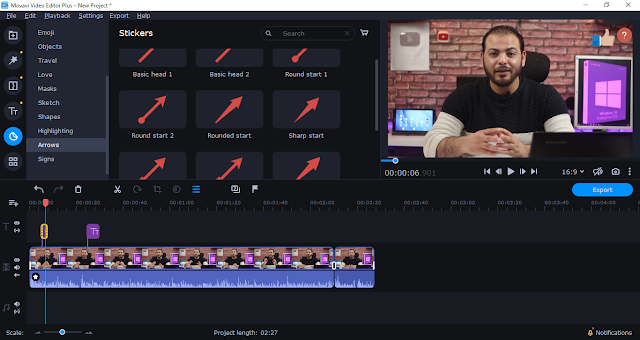يشتمل البرنامج على جميع وظائف محرر الفيديو القياسي ، بالإضافة إلى بعض الميزات الإضافية المثيرة مثل الرسوم المتحركة للكائنات.
تستطيع استخدام Object Animation لإضافة حركة سلسة لتراكب المقاطع والعناوين والملصقات ووسائل الشرح.
كما ستحصل على في مجموعات محرر الفيديو المضمن:
16 مقطع فيديو جديدًا ، و 86 ملصقًا موضوعًا ، و 22 مقطعًا موسيقيًا جديدًا!
كذلك يمكنك إنشاء تلقائي للفيديو عن طريق خاصية Automatic Video Creation والتى تساعدك فى في إنشاء فيلم من اللقطات المسجلة ،
ولكن دون قضاء بعض الوقت في تعديل الفيديو فقط إضافة مقاطع الفيديو والصور الخاصة بك إلى معالج المونتاج الذكي وستنتج فيلماً بالموسيقى التي تختارها في دقائق.
وفى هذه التدوينة أقدم لكم آخر إصدار من البرنامج مرفق معه التفعيل
_
مميزات برنامج Movavi Video Editor Plus 2021 كامل
1- تقطيع ودمج مقاطع الفيديو وإضافة الفلاتر والتأثيرات
2- تصوير سطح المكتب وعمل الشروحات بجودة عالية
3- حرق ملفات الصوت وملفات الفيديو على اسطوانات
4- سحب الملفات من الاسطوانات إلى جهازك بسهولة
5- تحرير الفيديو وانتاج مقاطع فيديو ذات جودة عالية
6- كتابة النصوص فوق الفيديو باشكال احترافية
7- تحويل صيغ الفيديو والصوت
برنامج تحرير ومونتاج الفيديو | Movavi Video Editor Plus 2021
برنامج تحرير ومونتاج الفيديو |Movavi Video Editor Plus 2021
If your inner filmmaker craves more video editing tools, Movavi Video Editor Plus is just what you need. The program includes all the functionality of our standard Video Editor, PLUS some exciting extra features like object animation. Object Animation
Wondering how to make your videos more dynamic? Use keyframe animation to add seamless movement to overlay clips, titles, stickers, and callouts.
More Built-in Media
Need more videos, stickers, and audio clips for your project? Here’s what you get in the Video Editor Plus built-in collections: 16 new video clips, 86 themed stickers, and 22 new music tracks!
Automatic Video Creation
Want to make a movie from your recorded footage, but don’t want to spend time on video editing? Now you can just add your videos and photos to the smart Montage Wizard and it will produce a movie with the music of your choice in minutes.
System Requirements:
Microsoft® Windows® XP/Vista/7/8/10 with up-to-date patches and service packs installed
Intel®, AMD®, or compatible dual-core processor, 1.5 GHz
Intel® HD Graphics 2000, NVIDIA® GeForce® series 8 and 8M, Quadro FX 4800, Quadro FX 5600, AMD Radeon™ R600, Mobility Radeon™ HD 4330, Mobility FirePro™ series, Radeon™ R5 M230 or higher graphics card with up-to-date drivers
1280 × 768 screen resolution, 32-bit color
512 MB RAM for Windows XP and Windows Vista,
2 GB for Windows 7, Windows 8, and Windows 10
800 MB available hard disk space for installation,
500 MB for ongoing operations
Administrator permissions are required for installation